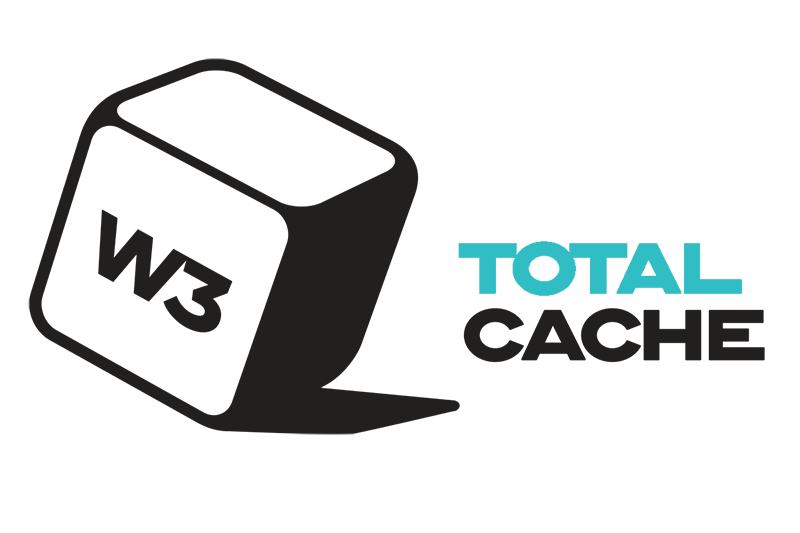W3 Total Cache provides optimization, caching, and other features to accelerate your WordPress site. Using it can definitely increase the speed of your site, as evident in scores from web site testing services such as Google PageSpeed Insights, GTMetrix, Hubspot Website Grader, and Pingdom Tools’ Website Speed Test.
Configuring your site's optimization and caching can be overwhelming, because there are a lot of options. A good baseline configuration is outlined on Colin Newcomer's article at Blogging Wizard, How To Make WordPress Faster With W3 Total Cache + CloudFlare. There, he outlines how to configure the basics of W3 Total Cache, and then how to set up your web site with a service called Cloudflare. Cloudflare is an optional free service that provides additional speed and security abilities for any site.
For now, you can skip the parts about Cloudflare, and merely follow Newcomer's recommendations on these W3 Total Cache settings:
- General Settings
- Page Cache
- Object Cache
- Browser Cache
If you do not use Cloudflare, then I recommend one set of differences in the W3 Total Cache configuration from the article above:
- Look under the "General Settings" tab and:
- Under the "Minify" section, check the "Enable" box and then set "Minify mode" to "manual".
- Then click on the button labeled "Save Settings & Purge Caches".
- Next, look under the "Minify" tab:
- Under the "HTML & XML" section, check all of the following boxes:
- Enable
- Inline CSS minification
- Inline JS minification
- Line break removal
- Under the "JS" section:
- Uncheck "Enable" next to the "JS Minify Settings" box.
- Check the "Enable" next to "HTTP/2 push".
- Under the "CSS" section:
- Uncheck "Enable" next to the "JS Minify Settings" box.
- Check the "Enable" next to "HTTP/2 push".
- Then click on the button labeled "Save Settings & Purge Caches".
- Under the "HTML & XML" section, check all of the following boxes:
Note that for some sites and layouts, using the minify features will actually slow down your site. If this happens, it's worth turning off Minify under the General Settings and clicking "Save Settings & Purge Caches" to see if the site speed changes.
For more details, read the official W3 Total Cache documentation.