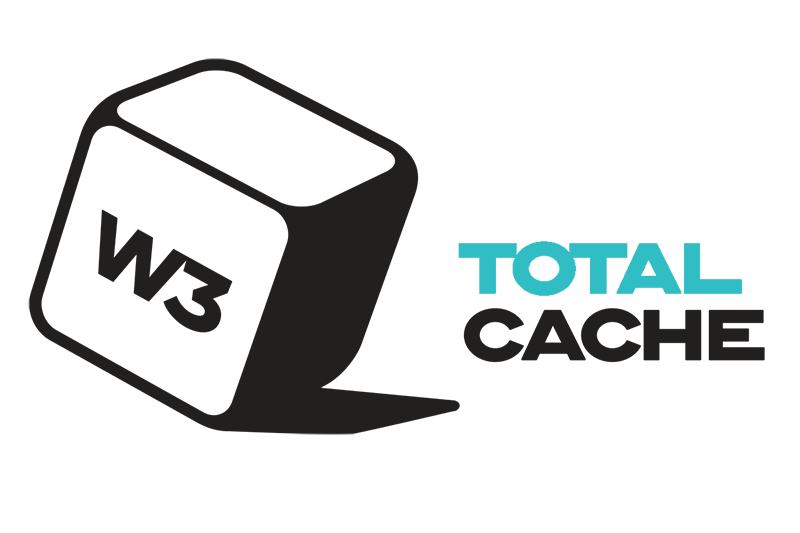WordPress is the most common web site management software in use today. It is a content management system, or CMS: software that allows you to create, modify, and organize digital content. WordPress powers more than 30% of the world’s web sites, including:
- Bloomberg
- Variety Magazine
- Sony Music
- WSU.edu
- This site!
For various DTC classes, you have been asked to purchase web hosting and domain services from Reclaim Hosting, and then install and configure WordPress on your domain, along with a variety of plugins. Instructions, tutorials, and other resources are provided through the links below.
A Note about WordPress.com
Many people are familiar with WordPress.com for setting up personal blogs and small web sites. However, WordPress.com is merely a service that lets you use WordPress software without running your own web hosting. The WordPress software itself is free to download from WordPress.org to install on your own web server. Notably, a username and password on WordPress.com will not work on individually-operated WordPress sites.

1: Install WordPress on Reclaim Hosting
The first step is to install WordPress on the web hosting you purchased through Reclaim. Fortunately, it's a pretty straightforward process. Read more.
2: Install and Customize the Astra Theme
The visual appearance of a WordPress web site is heavily dependent on its theme. We're using the free Astra theme in class. Read more.
3: Install a Whole Array of Plugins
WordPress is powerful, but there are a lot of things it can't do... without plugins. Learn what plugins to install for design, security, forms, etc. Read more.

4: Understanding and Managing Pages and Posts
Key to WordPress are Pages, or standalone web pages; and blog Posts, which are also web pages, but of a special kind. Read more about them.
6: Using Beaver Builder
For more advanced page layouts, including Bootstrap-based grid layouts, you need a pagebuilder plugin like Beaver Builder. Read more.

8. Using Smart Slider 3
If you want to make image or content sliders, also known as carousels, then this plugin will be useful to you. Learn more.
9. Using AddThis
To create easy-to-use social media "share" and "follow" buttons with sharing analytics/tracking, use the free AddThis service. Read more.
10. W3 Total Cache
Make WordPress sites as fast as possible with an optimization and caching plugin like W3 Total Cache. Read more.